Magento Community Edition to Enterprise Edition Version Mapping
Magento Enterprise Edition (EE) is essentially an extension of the Community Edition (CE). Enterprise Edition is a superset of the features of the Community Edition. That is, there no features in Community Edition that aren’t also in Enterprise Edition.
You can see that when you look at the folder tree.
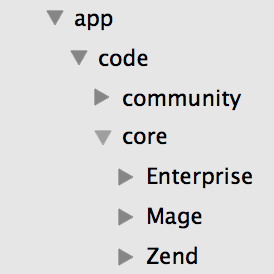
As such, you can roughly determine the corresponding CE edition based on your version of EE. Here’s a mapping, based on the release dates of each. It doesn’t cover the minor revisions in between, just major versions. I will attempt to keep this updated as new versions come out.
| Community Edition | Enterprise Edition |
|---|---|
| Magento CE 1.9 (5/13/14) | Magento EE 1.14 (5/13/14) |
| Magento CE 1.8 (12/11/13) | Magento EE 1.13 (10/17/13) |
| Magento CE 1.7 (4/24/12) | Magento EE 1.12 (4/24/12) |
| Magento CE 1.6 (8/18/11) | Magento EE 1.11 (8/18/11) |
| Magento CE 1.5 (2/8/11) | Magento EE 1.10 (2/8/11) |
| Magento CE 1.4 (2/12/10) | Magento EE 1.9 (7/19/10) |
| Magento EE 1.8 (4/14/10) | |
| Magento EE 1.7 (1/19/10) | |
| Magento CE 1.3 (3/30/09) | Magento EE 1.6 (10/30/09) |
As you can see, there is some overlap between the base Magento versions of EE 1.7-1.9, most likely because the Magento team were focusing their efforts on developing Enterprise Edition. The next parallel release was Magento CE 1.5 and EE 1.10, and they were kept pretty much in sync since then.
I found such a mapping helpful when I was looking for bug fixes for the core Magento code. I could say, I’m running EE 1.x, and there’s a bug in the app/code/core/Mage directory, so I can find the information about the bug in the corresponding CE edition.
Sources:
Magento Enterprise and Magento Community – The Key Differences
Infographic – Magento History and Evolution